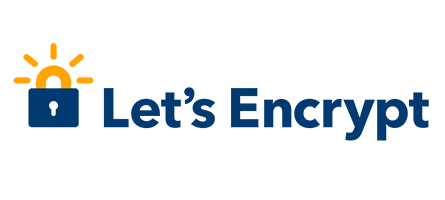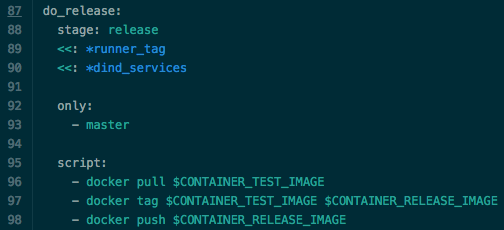
CI/CD
GitLab CI Example Walkthrough
In the previous posts, we’ve covered how to set up trusted SSL for internal services, then how to enable HTTPS and Container Repository features on a GitLab server, and finally how to add Runners to your server. In this case,